Our company has hundreds of SQL Server Reporting Services reports with daily, weekly, monthly, quarterly, yearly and adhoc schedules with various rendering formats like web archive, excel, pdf, csv, xml and tiff sent to multiple users, departments and groups. Sometimes we have to manually run a subscription to resend reports on an adhoc basis or re-send the reports when the actual subscriptions failed or when the data had to be corrected.
In this tip I will show you an easy way to identify the scheduled Reporting Services report, so you can run that scheduled job to reproduce the reports and delivery of the reports.
Solution
SQL Server Reporting services has come a long way from the first time it was released for SQL Server 2000 SP4. Unfortunately there are still some rough corners where it could be improved and one such place is subscriptions.
Manually initiating a subscription is a tedious task in SQL Server Reporting Services. Each subscription in Reporting Services is setup as a SQL Server Agent job, but the job names are NOT intuitive, rather named as a Unique Identifier as shown below.
Here is a screenshot of some of the subscriptions on a Reporting Services instance.
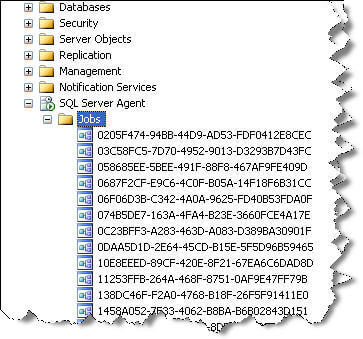
Option 1:
This method looks at the dbo.ReportSchedule, dbo.Subscriptions, dbo.Catalog tables of the ReportServer database along with the dbo.sysjobs table of the msdb to figure out the SQL Agent job name. Additional information is also pulled to isolate the correct report when a similarly named report is in multiple folders/paths.
|
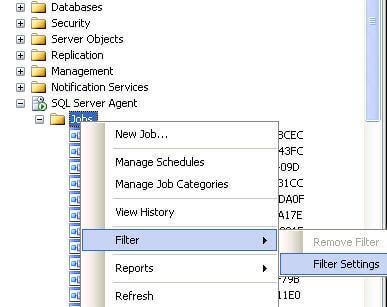
Option 2:
This option is better than the first option and completely eliminates the manual step in Option 1 of having to find and run the SQL Agent job.
In this option, we will generate the T-SQL that is used inside the SQL Agent job directly from the tables and then just run the SQL. It's a pure SQL based solution.
After you run this query, get the column that has the EXEC command for the report you want to re-run and paste the EXEC command into a query window to execute the code to re-run the report.
|
No comments:
Post a Comment