right-click SQL Server Agent (The MSX suffix in the screenshot is due to
the Agent on this particular server acting as the Master in a
multi-sevrer job administration) and select "Properties":
In the SQL Server Agent properties, head to the "Alert System" page, and there, in the Mail Session part of the page, check the box next to "Enable mail profile" to enable mail, and under "Mail System", set it to "Dabatase Mail". Under "Mail Profile", set it to "SQL Server Mail":
Click "OK", right-click the "Operators" folder under SQL Server Agent, and select "New operator":
Define a name for the profile, and enter the mail account you want the mail to be sent to:
To ensure things will work correctly, it is usually a good idea to
restart SQL Server Agent at this stage. This can be done either from SQL
Server Configuration Manager, or directly from SQL Server Management
Studio (SSMS) by right-clicking SQL Server Agent, and then selecting "Restart":
In the agent job general section, the only thing I filled out was the name: "Failing Job". In the "Steps" section, I created a new job step that selects data from a non-existing table in a non-existing database:
Then, on the "Notifications" page, I selected to have a mail sent to the profile created earlier if the job fails:
If all went well, you should receive a mail notifying you of the the job failure:
Tuesday, October 30, 2012
Wednesday, October 24, 2012
Resolve a “Couldn’t modify partition map because file system verification failed.” Error in Mac OS X
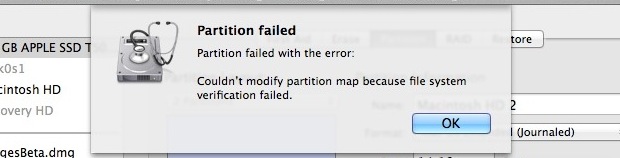
If you have attempted to partition a drive from Mac OS X and received a “Partition failed” message with the error “Couldn’t modify partition map because file system verification failed.” you can fix the problem with the file system check command line utility. To do this properly, you’ll need to boot into Single User Mode as well:
- Reboot the Mac into Single User Mode by holding Command+S during boot
- At the command prompt, type:
- When fsck is complete, type “exit” or “reboot” to reboot
- Boot the Mac as usual, verify the disk again in Disk Utility, and partition as usual
/sbin/fsck -fyMonday, October 15, 2012
华人&移民
华人对生命的理解就是比周围和认识的人更有钱,社会地位更高,
Andriod 4.1.2升级窍门(for nexus 7 and more)
没收到系统升级通知,检测不到有版本需要升级,按如下办法
1、到settings, apps, all, 里面找到Google service framework,
2、然后点force stop ,确定
3、再点clear data, confirm
4、回到about, system upgrade ,这个时候你看到的时间是1969
5、点check now
多试个3,5次一定可以监测到有升级的
1、到settings, apps, all, 里面找到Google service framework,
2、然后点force stop ,确定
3、再点clear data, confirm
4、回到about, system upgrade ,这个时候你看到的时间是1969
5、点check now
多试个3,5次一定可以监测到有升级的
Friday, October 12, 2012
Smooth SSIS Upgrade to SQL Server 2012
TIP #1: Edit Package Configuration and Data Source after upgrading
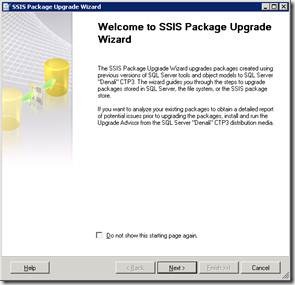
The first step to upgrade an SSIS solution is to run the SSIS Package Upgrade Wizard. The SSIS Package Upgrade Wizard makes appropriate changes to package properties and upgrades the package format.
The wizard launches when you open a pre-SQL Server 2012 package in the SQL Server Data Tools for the first time. SQL Server Data Tools replaces (BIDs). The wizard can also be launched manually by running SSISUpgrade.exe, which is located under %ProgramFiles%\Microsoft SQL Server\110\DTS\Binn.
It is critical to note that the SSIS Package Upgrade Wizard does not upgrade settings such as connection strings that are defined in the package configurations. After a package upgrade, you may need to make some manual changes to the package configuration to run the upgraded package successfully.
For example, you have an SSIS 2005 package. The package uses an OLE DB connection manager to connect to the AdventureWorks database in a local SQL Server 2005 instance. The package also uses an XML package configuration file to dynamically configure the ConnectionString property of the OLE DB connection manager. The following shows the contents of the XML package configuration file.
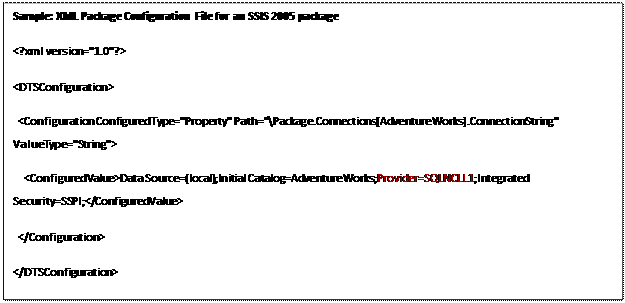
You have set up a machine with a standalone SQL Server 2012 installation. You move the SSIS 2005 package to the machine and run the SSIS Package Upgrade Wizard to upgrade the package to SQL Server 2012. When the wizard finishes, you need to manually change the provider name from SQLNCLI.1 to SQLNCLI11.1 in the XML package configuration file to run the upgraded package successfully. The wizard does not update package configuration files.
If you don’t update the provider name in the configuration file, the file configures the OLE DB connection manager to use the SQLNCLI.1 provider that is the SQL Server 2005 Native Client Library. SQLNCLI11.1 is the SQL Server 2012 Native Client Library. Because the SQL Server 2005 Native Client Library is not included in SQL Server 2012, the following error message will appear when you open or execute the upgraded package on the machine where SQL Server 2012 is installed:
The requested OLE DB provider SQLNCLI.1 is not registered. If the 32-bit driver is not installed, run the package in 64-bit mode. Error code: 0×00000000. An OLE DB record is available. Source: “Microsoft OLE DB Service Components” Hresult: 0×80040154 Description: “Class not registered”.
So, if your pre-SQL Server 2012 package uses any kind of package configurations, it is important to remember that you may need to manually update the content of the package configurations after you upgrade the package to SQL Server 2012. This applies to the different types of configurations, such as XML configuration files.
Connection strings that require updates and are stored in data source files or set by expressions, need to be updated manually.
TIP #2: Convert to project deployment model using Project Conversion Wizard
SQL Server 2012 SSIS supports two deployment models: the package deployment model and the project deployment model. The package deployment model was available in previous releases of SSIS and is the default deployment model for upgraded packages. In this model, the unit of deployment is the package. The project deployment model is new in SQL Server 2012 and provides additional package deployment and management features such as parameters and the Integration Services catalog. The unit of deployment is the project.Please read Project Deployment Overview in SQL Server “Denali” CTP1 – SSIS (http://social.technet.microsoft.com/wiki/contents/articles/project-deployment-overview-in-sql-server-quot-denali-quot-ctp1-ssis.aspx ) for a detailed walk through as well as comparison between these two deployment models.
Read Projects in SQL Server “Denali” CTP1 – SSIS (http://social.technet.microsoft.com/wiki/contents/articles/projects-in-sql-server-denali-ctp1-ssis.aspx) for a thorough explanation of the new project concept.
To convert a package to the project deployment, right click the project in Solution Explorer and then click Convert to Project Deployment Model. The Project Conversion Wizard launches and walks you through the conversion process.

TIP #3: Update Execute Package Task to use project reference and use parameter to pass data from parent package to child package
If an SSIS package contains an Execute Package Task, the Project Conversion Wizard prompts you to update the task to use the project reference.For example, your SSIS project contains several packages. Inside the project, one package (typically called the parent package) runs another package (typically called the child package) by using an Execute Package Task. In Pre-SQL Server 2012 releases of SSIS, the parent package references the child package by using a File connection manager. At deployment, you need to remember to update the File connection manager to ensure that it points to the new location of the child package.
In SQL Server 2012 Integration Services you can configure the parent package to reference the child package by name when the child package is included in the same project as the parent package. Using this project reference makes the deployment experience much smoother. You don’t need to remember to update the reference between the parent package and the child package at deployment. For a thorough explanation of the project reference in the Execute Package Task, please see Changes to the Execute Package Task (http://blogs.msdn.com/b/mattm/archive/2011/07/18/changes-to-the-execute-package-task.aspx).
In previous releases of SSIS, you pass data from the parent package to the child package by creating a package configuration that uses the parent variable configuration type. This enables a child package that is run from a parent package to access a variable in the parent.
It is recommended that you configure the Execute Package Task to use parameter binding to pass data from the parent package to the child package. Parameters make this task easier. For example, you want a parent package to dynamically determine the number of days in a current month and have the child package perform a task for that number of times. You can create a variable in the parent package that represents the number of days and create a parameter in the child package. Then in the Execute Package Task, you bind the parameter in the child package to the variable in the parent package.
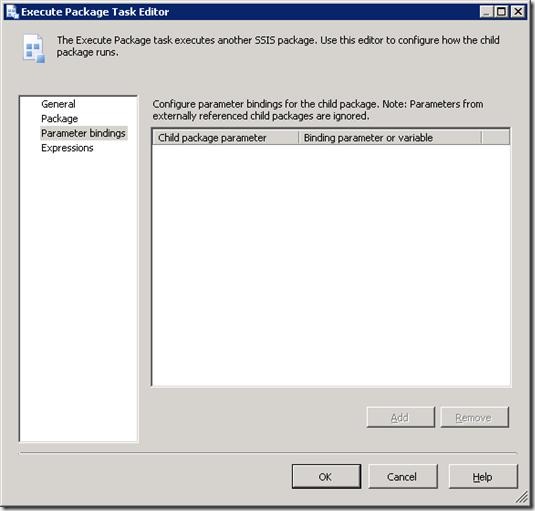
Please read Parameters in SQL Server “Denali” CTP1 – SSIS (http://social.technet.microsoft.com/wiki/contents/articles/parameters-in-sql-server-denali-ctp1-ssis.aspx) for a description of parameters and the numerous benefits they offer.
TIP #4: Parameterize PackageName property of Execute Package Task to dynamically configure which child package to run at execution time
Suppose your SSIS 2008 package has an Execute Package Task, and the package uses a File connection manager to connect to a child package. You dynamically assign which child package the Execute Package Task runs by configuring the connection string property of the File connection manager.The following is the content of the XML package configuration file used by your SSIS 2008 package.

When the Project Conversion Wizard converts the package to the project deployment model and updates the Execute Package Task to use the project reference, the File connection manager that was used to connect to the child package is no longer used by the Execute Package Task. To continue to dynamically determine which child package the task runs, you create a parameter and map that parameter to the PackageName property of the Execute Package Task as shown in the following image.
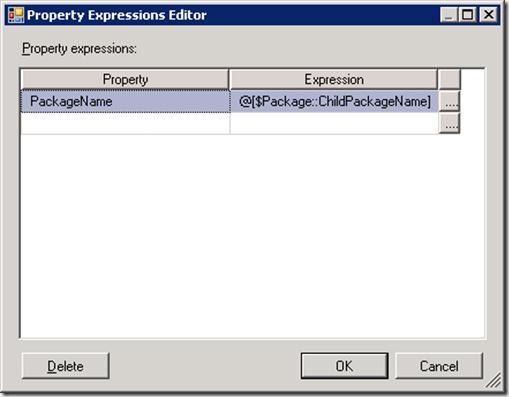
TIP #5: Convert package configuration to parameter when possible
Parameters are new to SQL Server 2012 Integration Services and are the replacement for package configurations. You use parameters to assign values to package properties, whether at design time or run time. The values are pushed to a package when it is executed rather than having the package pull values from the package configurations.The Project Conversion Wizard prompts you to optionally convert package configurations to parameters. It is possible that you might choose to keep a package configuration as an intermediate step of upgrading to SQL Server 2012. When your package has both configuration values and parameter values, it is important to understand the order in which these values are applied. Package configuration values will be applied first. If there are also parameter values for the same properties, these values will be applied next and will overwrite the package configuration values.
Monday, October 8, 2012
Windows eBook Download
http://blogs.msdn.com/b/mssmallbiz/archive/2012/07/27/large-collection-of-free-microsoft-ebooks-for-you-including-sharepoint-visual-studio-windows-phone-windows-8-office-365-office-2010-sql-server-2012-azure-and-more.aspx
http://blogs.msdn.com/b/mssmallbiz/archive/2012/07/30/another-large-collection-of-free-microsoft-ebooks-and-resource-kits-for-you-including-sharepoint-2013-office-2013-office-365-duet-2-0-azure-cloud-windows-phone-lync-dynamics-crm-and-more.aspx?wa=wsigni
http://blogs.msdn.com/b/mssmallbiz/archive/2012/07/30/another-large-collection-of-free-microsoft-ebooks-and-resource-kits-for-you-including-sharepoint-2013-office-2013-office-365-duet-2-0-azure-cloud-windows-phone-lync-dynamics-crm-and-more.aspx?wa=wsigni
Microsoft Dynamics GP 2010 Guides: Financials
http://www.microsoft.com/en-us/download/details.aspx?id=17123SQL Server 2012 Developer Training Kit
http://www.microsoft.com/en-us/download/details.aspx?id=27721
Saturday, October 6, 2012
Windows 8 - How to install Langurage pack
1. Find language pack file. Say lp.cab for simplified Chinese language pack
2. Rname .cab file to .mlc. Say lp.mlc
3. Duble click to install. that's it!
or
run lpksetup.exe --> install display language --> select one or multiple .cab files
(only language with installed LPs will change the display language )
2. Rname .cab file to .mlc. Say lp.mlc
3. Duble click to install. that's it!
or
run lpksetup.exe --> install display language --> select one or multiple .cab files
(only language with installed LPs will change the display language )
Thursday, October 4, 2012
Subscribe to:
Posts (Atom)





