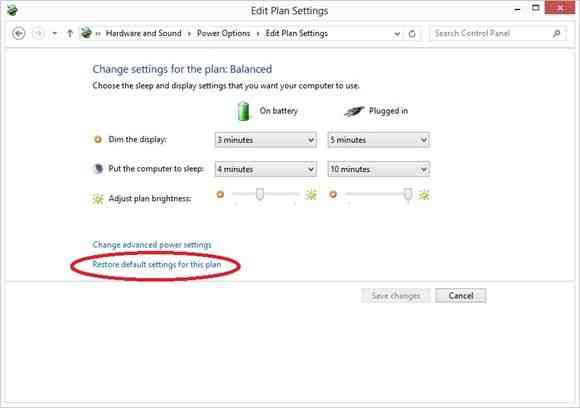source: http://www.umpcportal.com/2013/02/connected-standby-battery-life-problem/#more-26601
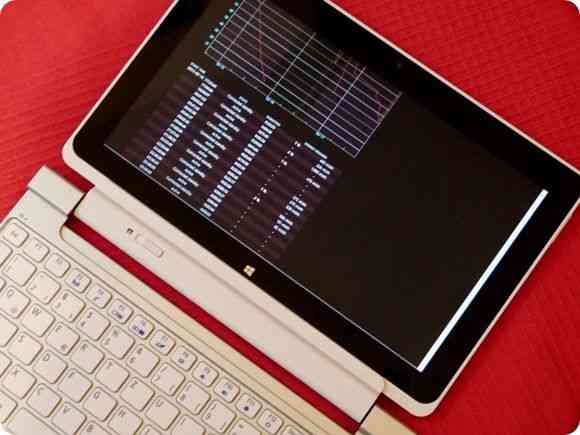
As I wrote about driver update V2.04 for the Acer W510 I noticed a few user reports of poor connected standby battery life. The following day I heard about V2.08. I updated again but I was seeing some serious Connected Standby issues. Battery life was way below what it should have been.
Here’s some information about how you can access a very cool battery life report on Windows 8, check your CS figures and potentially fix your problem. I hope you take the time to contribute your report or thoughts in the comments below too.
Powercfg battery life report on Windows 8
Here’s how to get a battery life report on any Windows 8 device.Hit the windows button to get to the start screen / modern UI and type cmd
At the prompt type:
powercfg -batteryreport
You’ll get a response within 5 seconds that a file has been created. Open that file with a browser and enjoy the stats. At the bottom you’ll find the average figure for your Windows 8 PC.
Example Powercfg battery report
Here’s my full report from the W510. Look at this snapshot below. The annotated green section shows in-spec CS drain figures. The red area shows out-of-spec CS figures. These results started after I installed V2.04 on the 2nd Feb. I installed V2.08 on 14th Feb.
Look at the useful summary in the last section of the report. I’ve highlighted good and bad CS figures.
On the left you can see real-world in-use figures too. Yup, I’m regularly seeing over 10hrs n the W510 with the dual-battery.
For comparison, my Z830 Ultrabook returns 3hrs 51 average now which would be 4:28 with a new battery.
My ‘Fix’ and Other Notes
After some testing it’s appears that it’s WiFi that’s drainging the battery although the cause of the problem could be elsewhere – a process preventing the WiFi from going into sleep, for example. I don’t think it’s drivers because after what could have been a simple reboot yesterday, the device used just 2% off battery in an 11hr CS period last night. I’ll have to wait 24-48hrs to see if the problem is ‘fixed.’The interesting thing is that all the Clovertrail tablets I have used have almost the same hardware build and are likely to be using the same drivers. There’s a chance that problem goes beyond just the Acer W510. It’s time to get some crowdsourced information from you so we can get to the bottom of this.
Post your Powercfg Reports
Please run the powercfg command above and post a link to a snapshot of your results in the last section of the report. Alternatively, just post the last line of the report – the summary – and include the device name and measurement period.Are your battery reports for CS within spec?
- Under 5% per 16 hours with no background tasks
- My W510 was reporting 4-6% / 16h with background tasks
- Up to 10% / 16h would seem to be acceptable
- Constant radio streaming could take this up to around 15% / 16 h
- Over 15% drain per 16 hours could be regarded as suspicious but I’ll update this as we see results from users below.
If you think you’ve got a connected standby problem…
If you think you’ve got a problem here’s a few things you can try.- run powercfg /energy as administrator. You’ll get a report with issues highlighted.
- Make sure your PC is not waiting for a Windows update reboot. This
could be preventing some standby features. “Update and Restart” via the
settings charm –> power button.
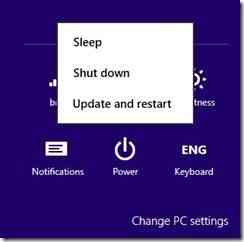
Connected Standby is an amazing feature but when it doesn’t work as expected it could catch you by surprise. I do expect laptop batteries to drain a lot if I leave the device running overnight but I don’t expect to wake up to a dead Acer W510. Keep an eye on your battery performance by regularly running the powercfg battery report.
For more info on measuring battery usage, see this good article by Intel – must read for all Win 8 developers in my opinion.