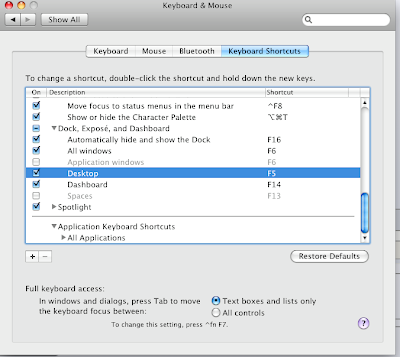Method 1,
-->In Finder, open the folder with your file in it.
-->See all those pretty icons? Don’t click on them. Find the icon for your file. Click once on that icon then click and hold the mouse button down on the filename below it.
-->After about a second of holding down the mouse button the text will become editable and you can type over the filename. Be careful you don’t change the extension because bad things will happen!
Method 2,
You can also just select the icon (click once) and then hit the Enter key. That’ll make the file name editable as well.
Saturday, December 11, 2010
Mac - How to 'Show' Desktop and Shortcut?
1. fn+F11. to see desktop
or
2. Exposé
or
2. Exposé
Mac OS X offers a simple way to see what's on your desktop when you have a lot of windows open. It’s called Exposé, and here’s how you can use it. Press the F9 key and Exposé instantly creates thumbnails of the open windows and displays them neatly on your screen. Click the window you want, and Exposé brings it to the front, switching automatically to the appropriate application.
You can press the F10 key to create thumbnails of the open windows of your current application. Or F11 to move all open windows to the side, so you can see the files on your desktop.
You can press the F10 key to create thumbnails of the open windows of your current application. Or F11 to move all open windows to the side, so you can see the files on your desktop.
Subscribe to:
Comments (Atom)