In IE 7 and ealier, this dialog would cause annoyance to users but generally didn’t cause any other significant problems. This was because it was worded in such a way that most users would click on the Yes button and allow non-secure content to be downloaded.
However, the wording in the IE 8 version of this dialog has changed:
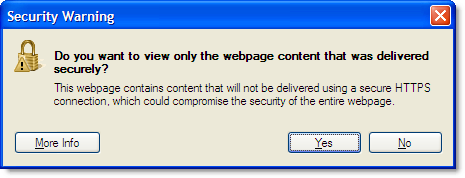
here's what you need to do if you don't want to see that dialog:
tools>internet options>security>custom level>display mixed content: enable

Note that if the site you are visiting is NOT on the internet zone, you would have to make the changes to the appropiate zone:
here's how you tell which "zone" you are on, on the bottom right hand corner of the browser you should see something like this:

If you double click that, you can make changes to the other zones (Local Intranet, Trusted sites, restricted sites)

Just click the zone you want, and it will bring up the first dialog (from this post) where you can make the change.
No comments:
Post a Comment