or
2. Exposé
Mac OS X offers a simple way to see what's on your desktop when you have a lot of windows open. It’s called Exposé, and here’s how you can use it. Press the F9 key and Exposé instantly creates thumbnails of the open windows and displays them neatly on your screen. Click the window you want, and Exposé brings it to the front, switching automatically to the appropriate application.
You can press the F10 key to create thumbnails of the open windows of your current application. Or F11 to move all open windows to the side, so you can see the files on your desktop.
You can press the F10 key to create thumbnails of the open windows of your current application. Or F11 to move all open windows to the side, so you can see the files on your desktop.
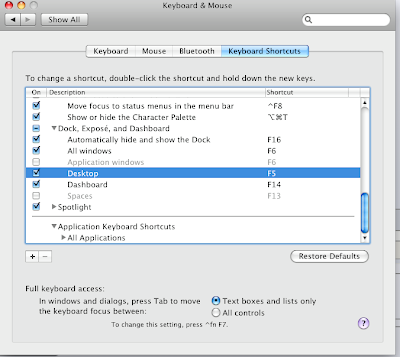
No comments:
Post a Comment